When it comes to network security systems, firewalls are essential as they help security specialists or users to monitor and control incoming and outgoing internet traffic. To do so, we should have whitelist that includes secure and trusted IP addresses, applications and remote or local users. This action prevents unauthorised access and mitigate possibility of cyberattacks.
Let’s dive into configuring our firewall !
I have chosen Windows Defender Firewall as its installed by default on my windows host.
In the searching bar typed “defender” and clicked inbound roles and on the right clicked new rule. After navigated “new rule” I have started configuring my firewall. I have chosen one of the malicious IP address that I want it to be blocked.
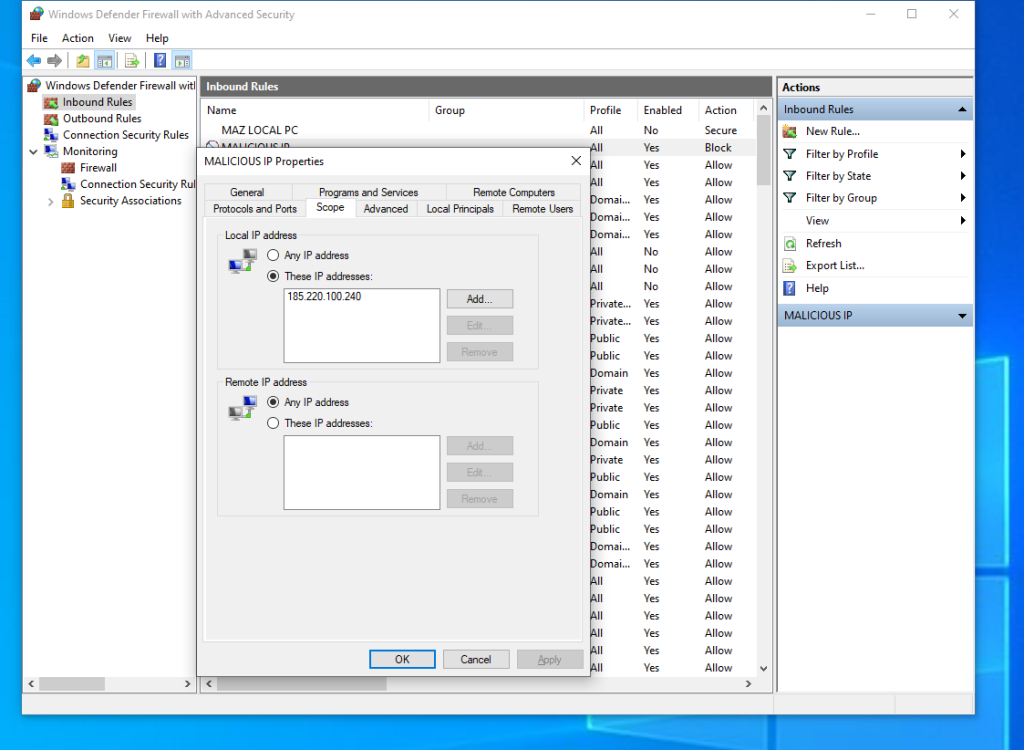
And my local IP address range to be allowed .
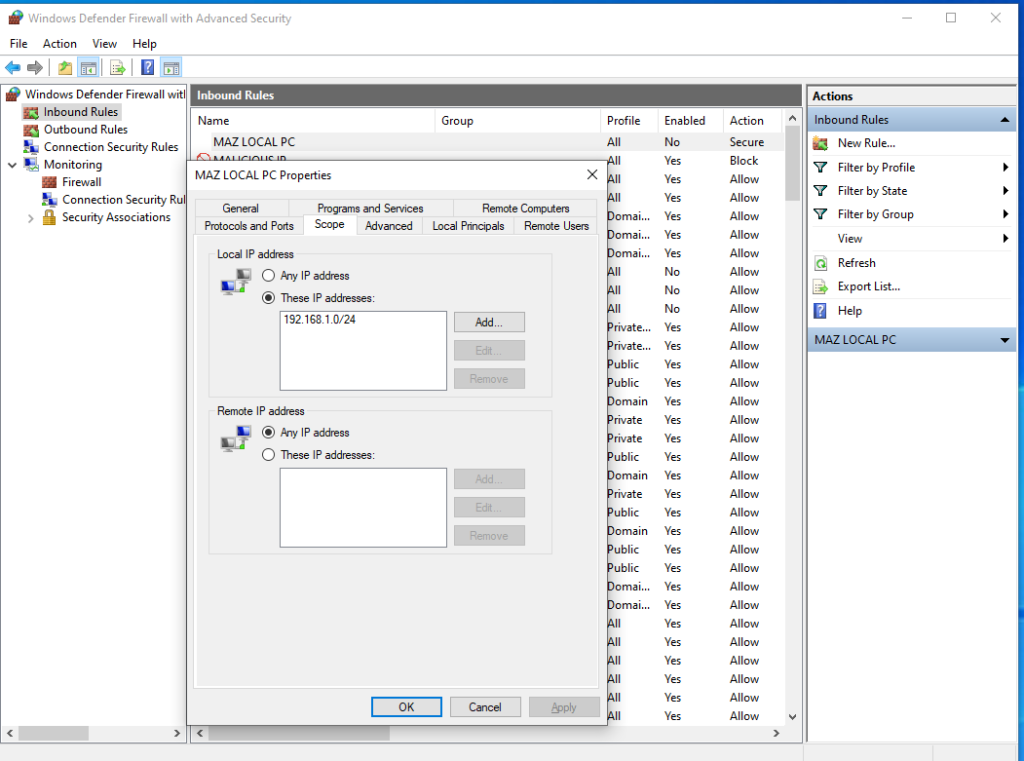
Windows Defender gives you flexibility of implementing your own rules depending on your needs such as protocol, port or IP addresses.